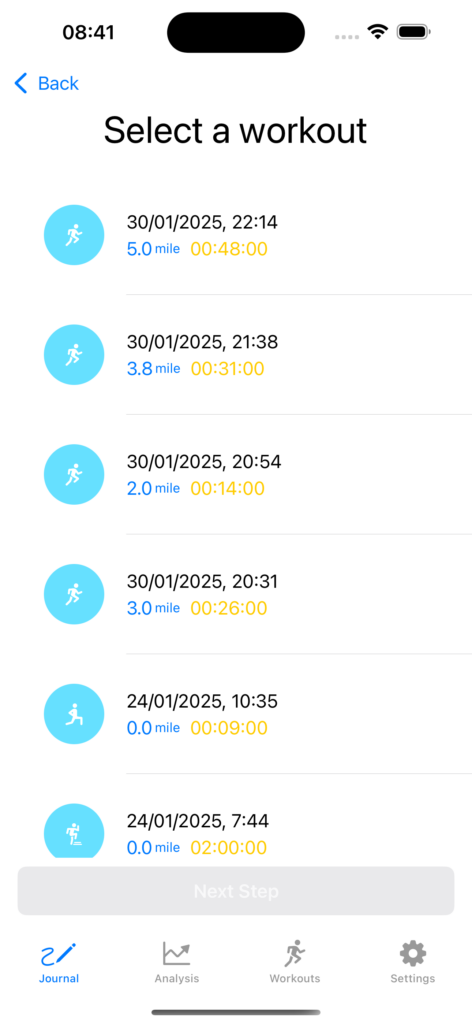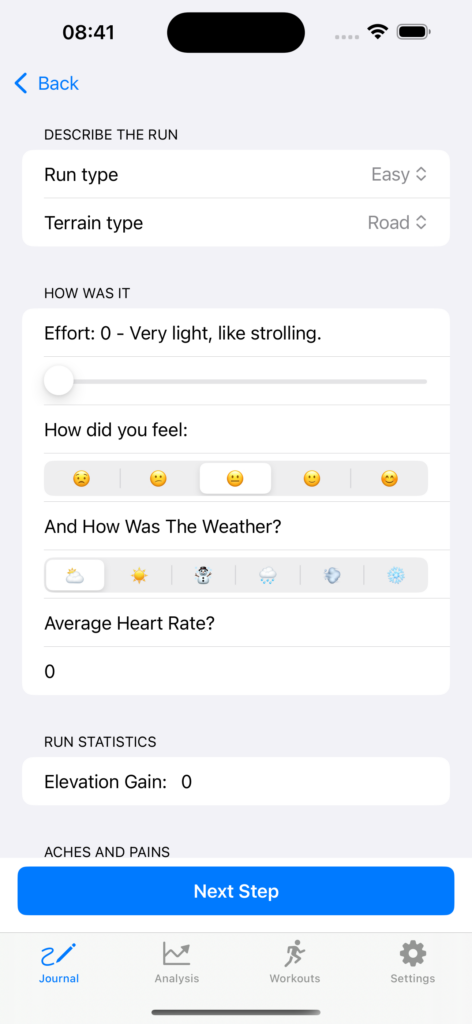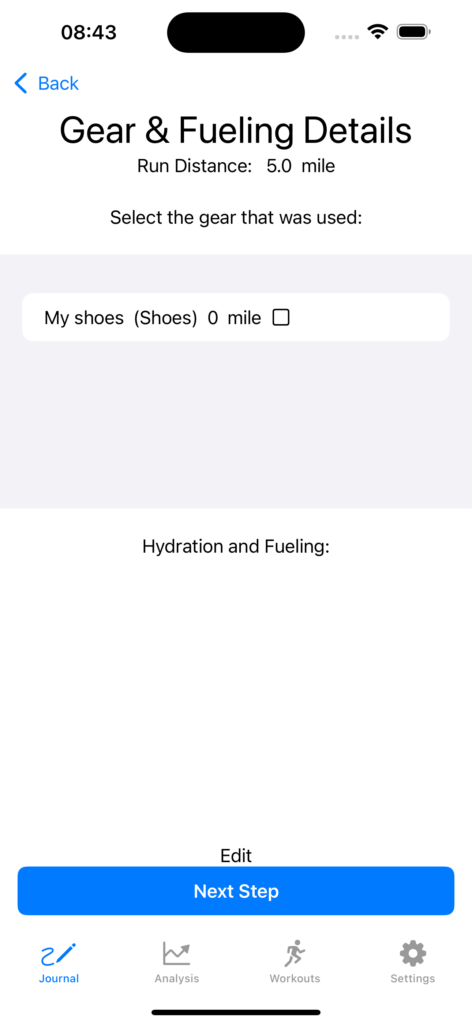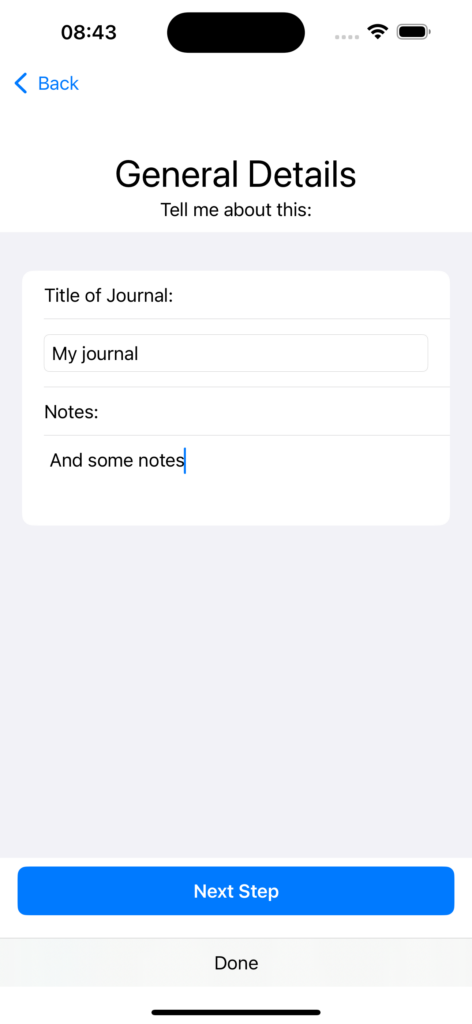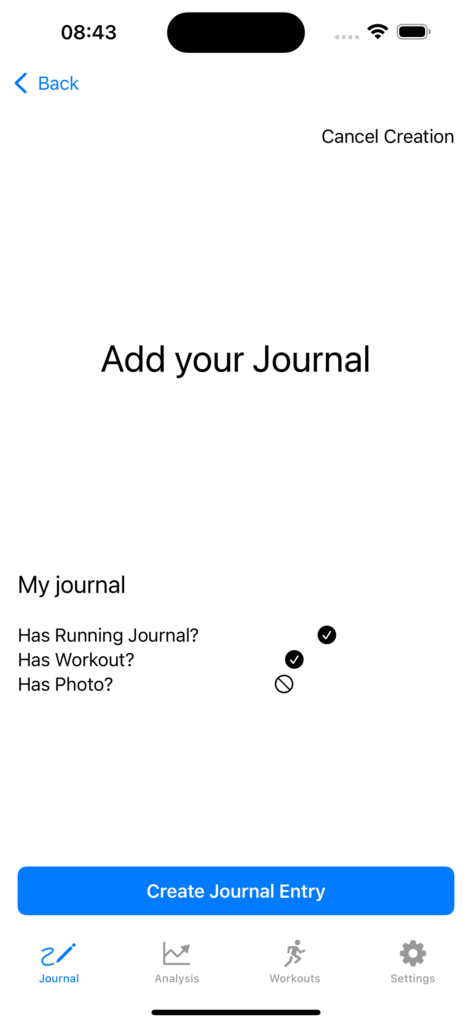Workouts
Workouts can be running or other workouts. If a run is selected then additional details will be captured for your journal. The high level steps are:
- Select the workout.
- Enter details about your run. Click the Next Step button.
- Select the gear used. Multiple gear can be selected (or none at all). Press Next Step.
- Enter general details (at least a title is needed) and click the Next Step button.
- On the Add your Journal page press the Create Journal Entry button, or the Cancel Creation button at the top.
The screens show examples.